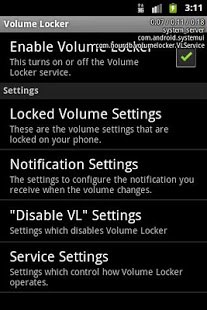Volume Locker
Paid Version
Publisher Description
This app helps prevent against accidental volume changes by confirming the change you made, by either tray notification or a pop up. If you don't approve the change, the volume will be reset within a set amount of seconds.
Great for people who accidentally changes their volume, have small kids, don't want their phone to go off accidentally in meetings, or even have apps which modify the sound settings a lot. It works with most profiling apps: Locale & Tasker ("Locale Audio Update Notifier" plugin necessary), Timeriffic, Setting Profiles, Ring Toggle, AAM, Bedside, etc.
By setting the timeout to "instant", the locked volumes will revert instantly without prompting.
The camera permission is to prevent Volume Locker from popping up due to the shutter sound on some devices. This app doesn't take pictures, it just detects if the camera is in use.
Features: unobtrusive, auto-start, call friendly, multiple volume lock
Exclude from task killer!
Regarding the Samsung Galaxy S: If VL doesn't work or save your settings properly, it's due to the upgrade to 2.2.1 breaking the settings permissions. Reinstalling won't fix it, the only fix is resetting the device. This is a Samsung issue and not related to VL.
Ring Control Audio Guard Manager
About Volume Locker
Volume Locker is a paid app for Android published in the Other list of apps, part of Development.
The company that develops Volume Locker is Shopriant. The latest version released by its developer is 1.0. This app was rated by 14 users of our site and has an average rating of 2.9.
To install Volume Locker on your Android device, just click the green Continue To App button above to start the installation process. The app is listed on our website since 2012-04-08 and was downloaded 653 times. We have already checked if the download link is safe, however for your own protection we recommend that you scan the downloaded app with your antivirus. Your antivirus may detect the Volume Locker as malware as malware if the download link to com.hourdb.volumelocker is broken.
How to install Volume Locker on your Android device:
- Click on the Continue To App button on our website. This will redirect you to Google Play.
- Once the Volume Locker is shown in the Google Play listing of your Android device, you can start its download and installation. Tap on the Install button located below the search bar and to the right of the app icon.
- A pop-up window with the permissions required by Volume Locker will be shown. Click on Accept to continue the process.
- Volume Locker will be downloaded onto your device, displaying a progress. Once the download completes, the installation will start and you'll get a notification after the installation is finished.